What is 3D Model: Beginner’s Guide [2023]
- August 26, 2022
You may have seen 3D models before and not even realized it. They’re all around us, beautiful the movies we love and the video games everyone enjoys. But what is 3D model, exactly?
Consider it as an object shown from 3 different perspectives. The 3D model represents the 3-dimensional view (x,y, and z) of something using specialized computer software. You can use these 3D models for different purposes, from creating video game characters to designing new products. This could be a character from a movie, a product you want to create a render of, or even just an idea for a new piece of furniture.
In this article, we’ll learn more about what is 3D model and what you need to explore this world. We’ll also discuss the different software options available to you and what type of projects you can use them for.
Note: To create a 3D model, you must get used to different 3D modeling software. Don’t be afraid at all. If you have plenty of resources available, anyone can get started with 3D modeling. Pay importance to your basics at first and then you can start creating your models.
Learning 3D models is a complex and challenging field. But that’s not a valid reason to ignore the fun behind learning 3D models. If you’re really interested in 3D modeling and want to learn more about it, there are plenty of online tutorials and courses out there to help you.
What Is 3D Model?
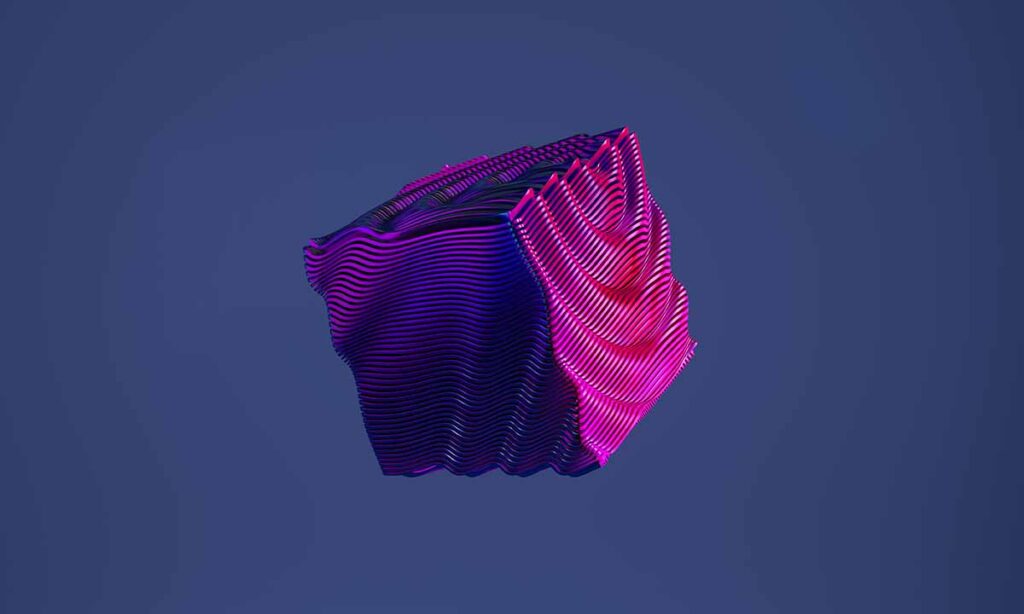
It is the method of creating or shaping a three-dimensional prototype of any model or structure. It is not always true that you always need computer software to create a 3D model.
You can also approach with more traditional methods like sculpting or carving. You can design anything from Pajero to buildings or 3D animated game characters.
Different industries rely on 3D models. From engineering to creative agencies or product manufacturers, they all rely on the 3D model designs to help them more with the entire process. Gaming industries get most of the advantages of 3D models.
When it comes to designing 3D models AutoCAD, there are two main types: wireframe and surface modeling. Wireframe models are created by drawing lines and points, while surface models are created by building up the surface of an object.
Both methods have their advantages, but for beginners, I would recommend starting with wireframe modeling. It’s simpler and you can create some really cool shapes and designs with it.
In this article, we’ll explore what is 3D model, how it’s done, and its different applications for it. We’ll also take a look at some of the best software for 3D modeling and how to get started with it.
What Is 3D Model and 2D Model: Differences
When you’re starting out in 3D modeling, learning more about the contrast between 3D and 2D models is unavoidable. In simple terms, a 2D model is when you create a drawing on a flat surface, while a 3D model is when you create a three-dimensional object. With a 3D model, you can visualize your designs in a way that’s much more realistic.
Think about it—with a 2D model, you can only see what’s right in front of you. But with a 3D model, you can zoom in and out, and view your object from any angle you want. With this, you can get a more clear idea of how your design will look in the real world.
This might sound a little confusing, but think about it like this: With 2D, you can only create shapes that are two-dimensional, like a square or a rectangle. With 3D, you can create shapes that have depth and width, like a sphere or a cube.
3D models can also be used for animation and gaming, which is why it’s such an important tool for designers and architects. Although the process of creating 3D model is a lot more complex than 2D, the end result is so much more realistic. If you want to create models that look and feel real, then you need to learn how to work in 3D.
What Are the Benefits of 3D Model?

You might be thinking about why you should invest more time in 3D modeling. What are the benefits? After all, it’s a process that does need a fair amount of time investment.
But the results are worth it. There are plenty of benefits if you learn how to design a 3D model, and here are just a few of them:
- 3D models can help you visualize your ideas and creativity more realistically.
- You can create prototypes of any product or object more quickly and easily.
- 3D models are an effective way to make your projects more convenient for others.
- You can use 3D models to create more accurate drawings and blueprints.
- You can test products or any product-based blueprints before actual execution.
- It helps you communicate better with others in your team. You can also use this opportunity to mentor others and teach them 3D designing if you are too good at it.
- You can create more realistic images and videos and have your own studio someday.
What Do I Need to Start 3D Modeling?
You only need a few things to get yourself on board with the 3D model design. You will have to start with a nice computer configuration (which we will get back to later in this section) and a 3D modeling program. And if you really want to take your designs to the next level, there are a few more things you might want to invest in.
For starters, a 3D mouse can help navigate your design. When you are working with a complex model with lots of detail, having a 3D mouse is a must-have thing to have.
The need is unavoidable if you have tons of complex models with a lot of details to work on. A 3D mouse gives you more precision and control, which can make the design process a lot easier.
Now, you don’t have to buy a 3D printer right away. You can use many services like Shapeways (an online 3D Printing service) to print many 3D models of your project. But eventually, you’ll want to get your own 3D printer so you can print whatever you want, whenever you want.
With the help of a 3D printer, printing your 3D designs is actually possible in physical forms. This can be really helpful for testing out your designs and making sure they’re perfect before you send them off to the manufacturer.
Last but not the least, you also want to make sure you have a minimum PC specification to ensure a lag-free rendering. And for that, you must have a minimum of 8 GB RAM, Intel Corei5 or more, and an integrated GPU.
So those are just a few things you might want to consider if you’re starting with 3D models. You can make many amazing designs that will wow everyone who sees them only if you have the right tools at the right times.
What Is the Best 3D Modeling Software for Beginners?
The 3D model is a great choice for being more presentable! When it comes to 3D modeling software, many options are out there. And sometimes it may get a bit hazy to find an accurate one to design the 3D models. Sometimes, it can be confusing to know which software is the best for beginners. But don’t worry, we’re here to help.
In this article, we’ll take a look at the different types of 3D modeling software available and discuss which one might be best for beginners. We’ll also provide a few tips on how to get started with 3D models and some resources you can use to learn more.
In our opinion, the best 3D modeling software for beginners is Autodesk AutoCAD. It’s user-friendly and easy to learn, and it has a ton of features that will help you create models that are accurate and realistic. Plus, there’s a broad online community that consists of AutoCAD fans only. This community is always happy to help out a fellow beginner.
If you’re not sure whether AutoCAD is the right software for you, check out our article on the best friendly solutions for AutoCAD Alternatives. It compares all the top programs. In fact, if you are a beginner. No need to worry because most of them are free mentioned in the article.
Wrapping Up Yourself (What is 3D Model)
The 3D models is awesome! Once you get used to it. Now that we are at the end of our article, let’s wrap ourselves up a little bit on what we have learned from this article so far.
First, what is the 3D model? In a nutshell, it’s the process of creating or shaping three-dimensional objects using computer software. This can be anything from a simple car to a complex character for a video game.
3D models can be done in several different software programs, but Autodesk’s AutoCAD is one of the most popular choices. It’s not the easiest program to learn, but it’s one of the most powerful.
There are also many great 3D modeling apps out there that are much easier to use, and perfect for beginners. Some popular choices include Tinkercad, SketchUp, and Blender.
So don’t be intimidated! With a fair amount of hardworking and patience, anyone can create anything of their imagination.
Conclusion
3D modeling is an important practice in many industries, be it product prototypes or engineering. By understanding the basics of creating 3D models, you can create digital representations of real-world objects and structures.
In this guide, we have provided a proper answer to the question: what is 3D model? We have also mentioned the best 3d modeling software and other alternative apps for beginners. So whether you’re looking to create your own designs or just understand how 3D models are created, this guide is for you!
To know more about us, follow our regular blog section.
