Best Practices for Efficient CAD Conversion: 2D & 3D Explained
- January 30, 2024
Have you ever wondered how designs created on one computer program can be smoothly transferred to another? CAD conversion is essential for sharing design files for every industry.
But wait! Ever wondered about the best practices for efficient CAD conversion? Here today, you will learn. We will also explore simple and effective strategies to streamline it.
By the end, you can prepare files with the right software and maintain a geometric lineup. We will cover everything you need to know for an easy CAD conversion.
Be you a professional or a rookie, It is best to understand these best practices.
You can navigate the details of CAD conversion with ease. Today, we will optimize the CAD conversion techniques and improve productivity.
Best Practices for Efficient CAD Conversion

CAD conversion translates design files from one format to another. Be compatible and accurate across software applications. These practices are essential for collaboration, and data sharing. Maintain a smooth workflow in the design and manufacturing industries.
1) File Preparation:
Before initiating the CAD conversion process, it’s essential to ensure that the original files are well-prepared. Remove any unwanted elements, organize layers, and check for design errors. It prevents issues while you convert your CAD.
2) Choose the Right Software:
Selecting the appropriate CAD conversion software is crucial for efficiency. Opt for tools that support the specific file formats you are working with and provide a user-friendly interface. Such functionalities simplify the conversion process. For example, batch processing and customizable settings.
3) Maintain Scale and Units:
One common challenge in CAD conversion is maintaining the correct scale and units. Ensure that the conversion software is configured to accurately interpret and transfer scale and unit information. This prevents discrepancies in dimensions and measurements between the original and converted files.
4) Check for Compatibility:
Verify the compatibility of the CAD conversion software with the versions of the source and target software. Keep software up-to-date to reduce the risk of compatibility issues. You have a seamless conversion process.
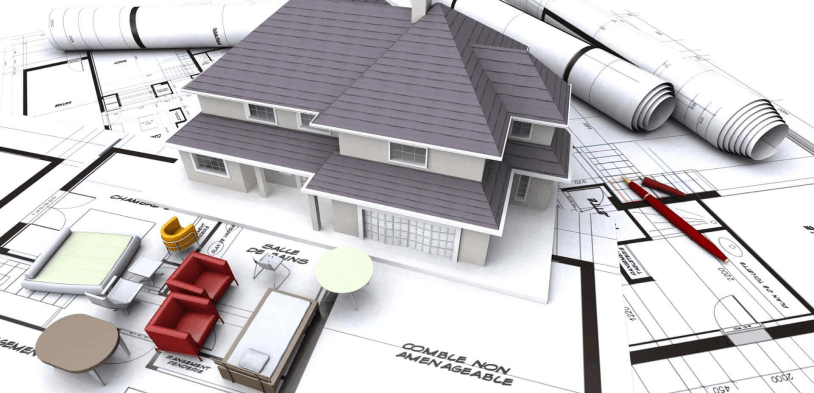
5) Preserve Geometric Integrity:
It is important to maintain the geometric integrity of the design for any CAD conversion. The software can translate curves, angles, and shapes right, without distorting the original design. This ensures that the converted file retains the intended geometry.
6) Test with Sample Files:
Before converting large batches of files, perform a test with sample files. You can identify any potential issues or discrepancies early in the process. Addressing these concerns beforehand prevents errors from propagating through multiple files.
7) Automate Repetitive Tasks:
Efficient CAD conversion involves automating repetitive tasks to save time and minimize manual errors. Take help from features such as scripting and batch processing. It automates the conversion of multiple files simultaneously. Also, improves productivity and reduces human error.
8) Document the Conversion Process:
Maintain documentation of the CAD conversion process, including the software used, settings applied, and any troubleshooting steps taken. Any documentation serves as a reference for future conversions. Enjoy stability in the workflow.
Applications of CAD Conversion

Let’s explore the practical applications of CAD conversion straightforwardly –
1) Architectural Design and Planning:
CAD conversion is highly available in the field of architecture for the right and precise design plans. Architects can efficiently convert hand-drawn sketches into digital formats. You have the right measures, adjustments, and easy collaboration with other professionals on the project.
It revs up the design and planning phase. Become more efficient and cost-effective in construction projects.
2) Engineering Prototyping and Manufacturing:
CAD conversion is highly available in the field of architecture for the right and precise design plans. Architects can efficiently convert hand-drawn sketches into digital formats. You have the right measures, adjustments, and easy collaboration with other professionals on the project.
It revs up the design and planning phase. Become more efficient and cost-effective in construction projects.
3) Geographic Information Systems (GIS):
CAD conversion is instrumental. Especially in Geographic Information Systems (GIS) for mapping and spatial analysis. You can convert geographical data into CAD-compatible formats. And also, create maps, analyze terrains, and plan infrastructure projects. For example, it’s useful in urban planning, environmental management, and resource optimization.
4) Electrical and Electronic Circuit Design:
In electronics, CAD conversion is employed for designing intricate electrical circuits. Professionals can translate schematic diagrams into digital formats. You can analyze in detail and simulate. Circuit design is a matter of breeze now! Troubleshoots and optimizes performance easily.
5) Interior Design and Visualization:

Interior designers utilize CAD conversion and bring creative visions to life. Convert designs into digital models. Professionals can visualize spatial layouts, furniture arrangements, and color schemes. Clients can understand and approve designs before the actual implementation which also leads to more satisfaction.
6) Animation and Entertainment Industry:
CAD conversion is famous in the animation and entertainment industry. It helps you easily create realistic 3D models and animations.
Artists convert conceptual sketches into digital formats. The development of lifelike characters and immersive environments is easier with CADs. It has a vital contribution to the progress of visual effects in movies and video games.
7) Heritage Conservation and Restoration:
In the world of heritage conservation, CAD conversion is used to document and preserve historical structures. You can make digital replicas of architectural elements.
Plus, conservationists can assess deterioration, plan restoration projects, and offer the preservation of cultural heritage for future generations.
Final Words
CAD conversion is super useful in many areas, making things work better. It helps a lot in architecture. In manufacturing, CAD delivers fewer mistakes. GIS uses it for maps and stuff.
Electronics use CAD to design circuits. Interior designers use CAD for spaces and furniture. Entertainment uses it for making cool 3D stuff. Heritage people use it to preserve old buildings.
CAD conversion is a mandatory tool now. It is smooth and helps teams work together better. No deny, it’s a big help for today’s fast-paced work world.
