CAD to Character Modeling: 10 Best 3D Modeling Software Free
- August 20, 2022
When it comes to 3D modeling software, there are a lot of options to choose from. And while most of them come with a price tag, there are some that are free. Yes, Believe it or not, you can have 3D Modeling Software Free!!!
In the past century, there has been a noticeable shift in modern architectural design. No matter how unique a request the client makes, 3D modeling software always brings the best solution. Designers can now choose the ideal software program and 3D modeling tool for their projects from a variety of options. However, you might think you can only do these fascinating tasks with premium 3D modeling software.
In this article, we’ll explore top 10 3D modeling software that’s free. But before we get started, let’s take a quick look at what 3D modeling is and what you can use it for.
3D Modeling Software Free – Definition
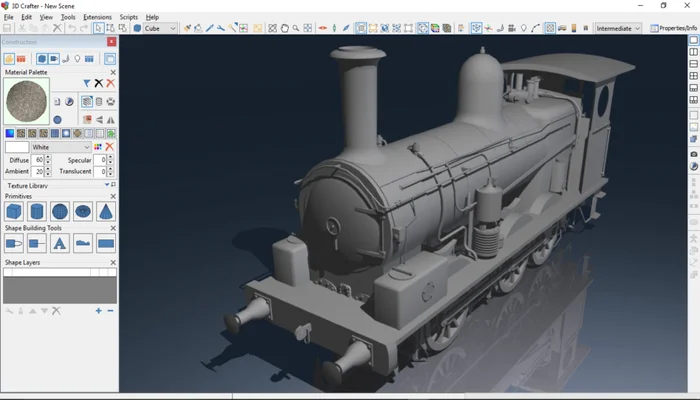
A 3D Modeling Software enables designers to reveal their creative minds in the most imaginative ways. It is usually a visualization tool that designers and artists utilize to produce stunning product designs in a variety of forms.
To sum it up, 3D modeling software transforms physical objects and places them into 3-dimensional numerical formulas and then depicts them as photorealistic models. These rendering software packages generate 3D CAD designs, that are afterward applied across several sectors for varied uses.
Any 3D software may take 2D photos or scanned images of design components. Examples include real-estate, game-engines, and other constant features. Essentially, 3D software applications use 3D animation, digital art, and real-time modeling capabilities to assist generate the best designs that match professional standards.
You must be thinking about how you can choose a top 3D modeling software free for yourself. Well, don’t worry. Go through our article and you will find the best answer. We have describes a short brief on the 10 best free 3D modeling software so that, you can easily catch the best one for you.
Read more: How to Find 3D Product Rendering Company
1. Autodesk 123D Design
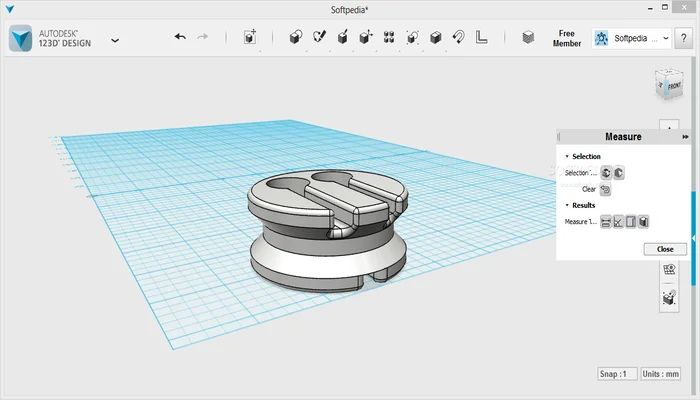
When it comes to 3D modeling software free, Autodesk 123D Design is a great option for beginners. With its simple and intuitive interface, it’s easy to get started creating 3D models right away. It is a great 3D modeling software that’s free to use and made by Autodesk, the same company that makes AutoCAD, so you know it’s a high-quality program.
123D Design lets you create models from scratch, or you can import existing designs from other software programs. You can also choose from a variety of materials and textures to give your model a realistic look. It’s easy to use and has a ton of features, like the ability to create complex shapes, smooth surfaces, and add textures. It also lets you export your models in a variety of file formats, so you can share them with friends or use them in other projects.
Plus, 123D Design is free to download and use, so you can start creating 3D models right away. Give this 3D modeling software free a try and see for yourself how awesome it is!
2. 3D Crafter
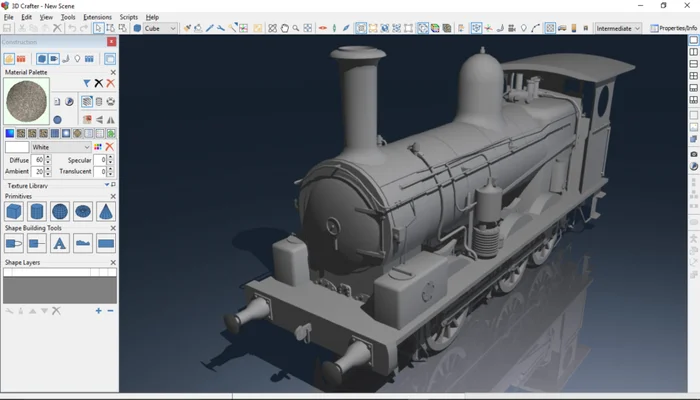
3D Crafter is a 3D modeling software that’s been around for quite a few years now. It’s been used in movies, video games, and TV commercials, and it’s still going strong.
It is an effective 3D modeling software that’s free to download. It’s perfect for beginners who are just starting in 3D modeling, as it’s easy to use and has a wide variety of features.
With 3D Crafter, you can create models from scratch, or you can import existing designs and modify them to your heart’s content. The software also allows you to add textures and lighting effects, which gives your models an extra level of realism. It’s not as feature-rich as some of the more expensive 3D modeling software out there, but it’s perfect for basic 3D modeling tasks.
Overall, 3D Crafter is a great option for anyone who wants to get started in 3D modeling. If you’re looking for a free 3D modeling software that’s easy to use, then you should check out 3D Crafter.
3. BlocksCAD
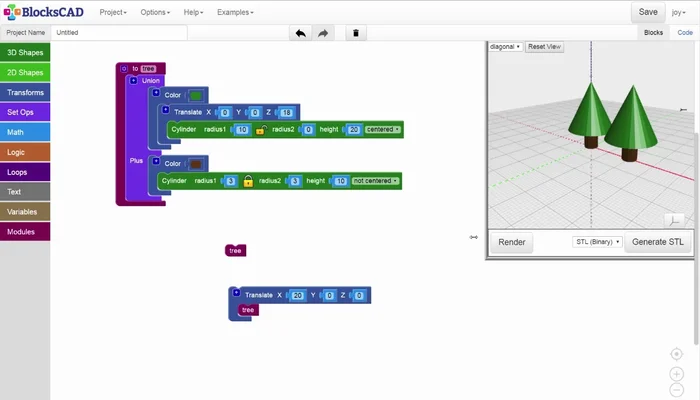
BlocksCAD is a free 3D modeling software that’s designed for students and educators. It’s really easy to use, and a great way to get started with 3D modeling. This tool is a great option for beginners because it’s easy to learn and doesn’t require any prior experience. Plus, the built-in tutorials make it simple to get started.
BlocksCAD is based on the popular programming language Python, so if you’re already familiar with Python, you’ll have no problem using BlocksCAD. It’s a robust platform that lets you create 3D models of just about anything.
It allows you to create 3D models using basic shapes like squares, circles, and triangles. You can also add textures and colors to your models, and export them in a variety of formats.
BlocksCAD is available for Windows, Mac, and Linux, so it’s perfect for people with different devices. When looking for a free 3D modeling software that’s easy to use, BlocksCAD is the ONE!
4.TinkerCAD
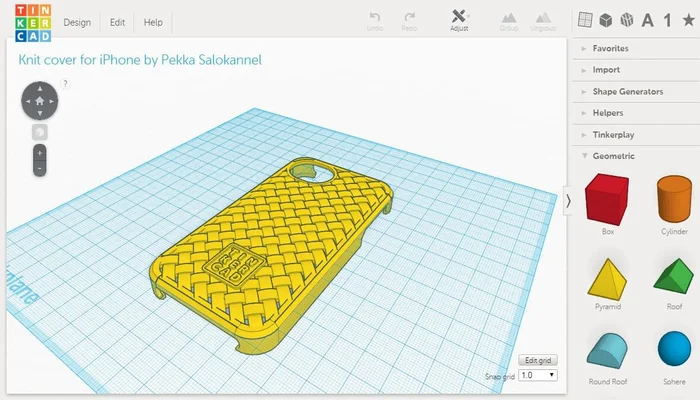
It’s not easy finding a suitable 3D modeling software free for work. TinkerCAD is a great option when it comes to having a free and easy solution for yourself. It’s easy to use and doesn’t require any prior experience with CAD software. TinkerCAD is a great 3D modeling software for anyone who’s just starting. It’s free to use, and it’s really easy to learn.
In TinkerCAD, you start with a basic cube or cylinder, and then you add on to it, shaping it until you have the 3D model you want. There are a bunch of tutorials available online, so you can learn everything you need to know in no time. With TinkerCAD, you can create simple or complex designs, and there are a ton of tutorials available online to help you get started. The best part is that it’s free to use, and you can share your designs with other people on the TinkerCAD website.
Plus, TinkerCAD is cloud-based, so you can access it from anywhere. That means you can work on your designs on your desktop at home, and then continue working on them on your phone or tablet while you’re on the go.
5.OpenSCAD
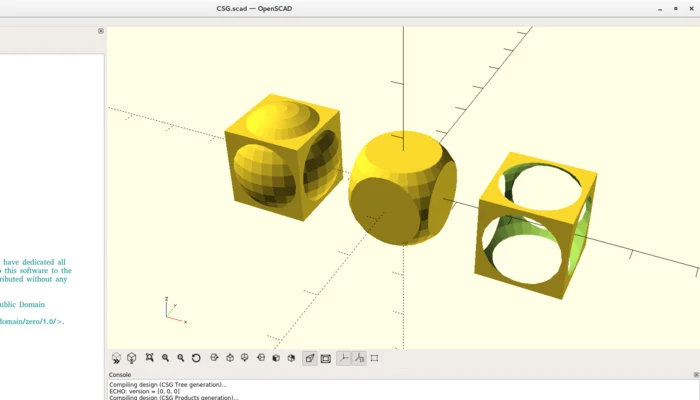
When it comes to 3D modeling software free, OpenSCAD is definitely a contender for the best free option out there. It’s not as user-friendly as some of the other software options, but it does have a lot of features that make it a powerful tool.
OpenSCAD is a script-based program, which means that you create your models by inputting code rather than simply dragging and dropping elements. This can be a little daunting for new users, but once you get the hang of it, you’ll find that it’s a very powerful way to create complex models.
This program also supports solid modeling, which means that you can create models with real-world volume rather than just surface geometry. This makes it a great tool for creating 3D printing models or for engineering and architectural introduction. It is not your average 3D modeling software. It doesn’t use a graphical interface, but rather a text-based interface. This might take some getting used to, but once you’re comfortable with it, you’ll find that it’s a fast and effective way to create 3D models.
Plus, OpenSCAD is free and open source, which means you can download it and use it for as long as you want.
6.FreeCAD
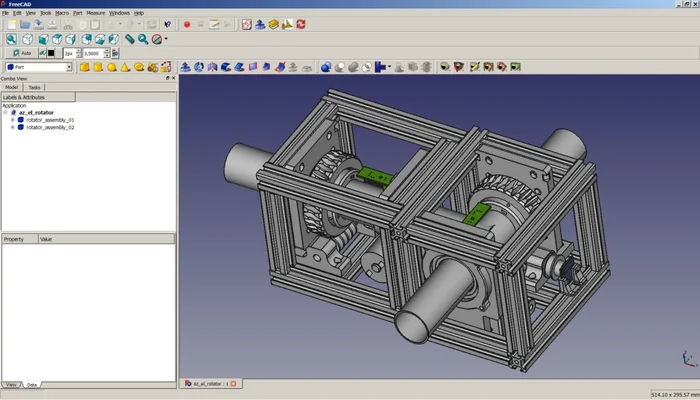
Why break the bank when you have a 3D modeling software like FreeCAD? Check out FreeCAD. It’s a great option for beginners because it’s easy to learn and doesn’t require a lot of system resources. It offers a wide range of features, and it’s perfect for both beginners and experienced users.
One of the best things about FreeCAD is that its open source, which means you can download it for free and use it however you want. It also has a large user community, so you can always find help if you need it. And the best part? It’s available for Windows, Mac, and Linux.
FreeCAD is a great option for anyone who is thinking of beginning a career with 3D modeling, or who wants to explore other software options before making a purchase. So if you’re looking for a versatile, cost-effective 3D modeling program, be sure to check out FreeCAD.
7.Blender

There are a lot of great 3D modeling software options out there, but Blender is one of the best. It’s free to download and use, which is a big plus. But that doesn’t mean it’s not powerful. Blender has a ton of features that will let you create some amazing 3D models.
It’s been used to create everything from video games to movies. It’s also a powerful program with a lot of features and tools.
Blender is perfect for creating 3D models, illustrations, and animations. It’s also great for game development and VFX work. If you’re looking for a versatile 3D modeling software that’s free to download, Blender is worth considering.
One thing to note: Blender can be a bit tricky to learn, especially if you’re new to 3D modeling. But there are plenty of tutorials online that can help guide you through the process.
8. SketchUp
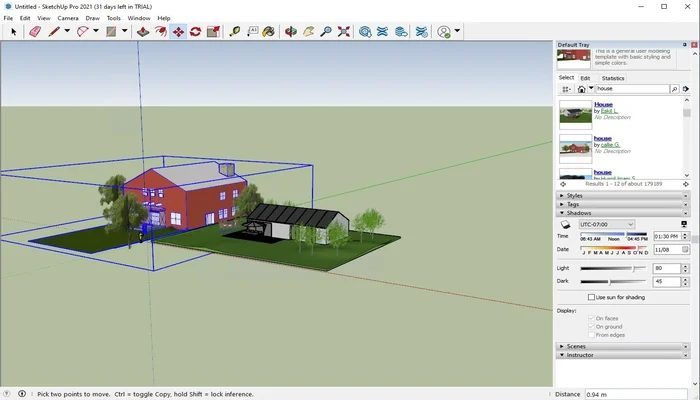
SketchUp is one of the most popular 3D modeling software options out there, and for good reason. It’s free to download and easy to use, making it perfect for beginners.
Whether you’re an individual, business, or education, SketchUp is a flexible service with different competency levels, plans, and subscriptions to suit your specific needs. Basic functions are free, but the more potent ones are unavoidably hidden behind a paywall.
To assist you to learn how to use this 3D modeler, SketchUp offers a web-only service that is only available online and comes with 10GB of free cloud storage. It is free software but as said earlier, if you want to upgrade your skills in 3D modeling, you have to spend a few bucks with SketchUp.
This 3D modeling software lets you create simple or complex models with ease, and the results are pretty impressive. Plus, there are tons of tutorials available online if you need some help getting started.
It is versatile enough to be used for a variety of applications, from architectural design to product visualization. And if you need help getting started, there are plenty of tutorials and online resources available.
So if you’re looking for a versatile and user-friendly 3D modeling software, SketchUp is worth checking out.
9. Sweet Home 3D
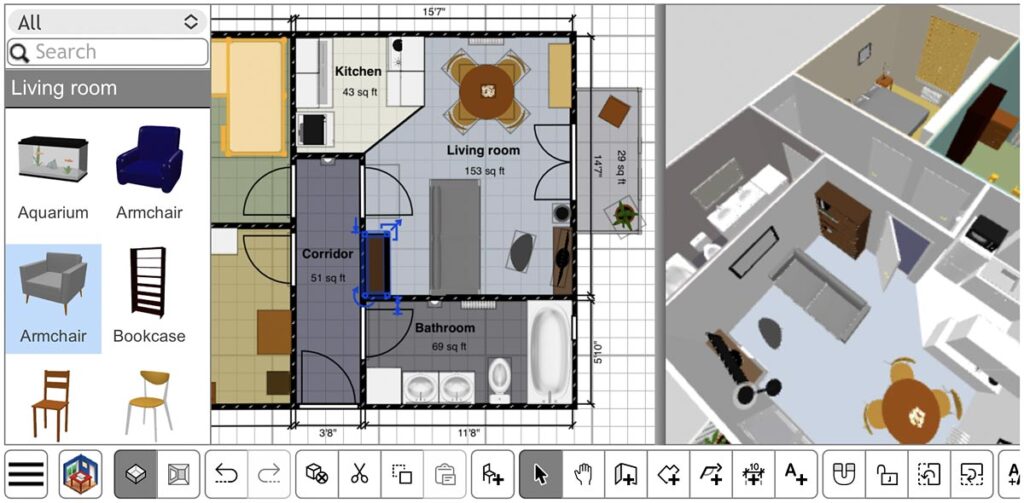
Let’s talk about Sweet Home 3D. This software is really easy to use and it’s great for creating floor plans. Plus, it’s free!
For those who desire to design their dream homes, Sweet Home 3D is a fantastic entry-level tool. Anyone, regardless of design knowledge, may quickly build a home plan using this straightforward, one-window application.
This application, however, lacks the weight and complexity needed to create a real, buildable blueprint for your home. Sweet Home 3D is where you should start your home design trip, but you shouldn’t stay there unless you only want to use it as a game for amusement.
You can use it to create a 2D or 3D model of your home, and then you can print out the results or share them with others. One of the best things about Sweet Home 3D is that it’s so versatile—you can use it for both personal and commercial projects.
When looking for an easy-to-use 3D modeling software that’s free, Sweet Home 3D is a great option
10. MeshLab
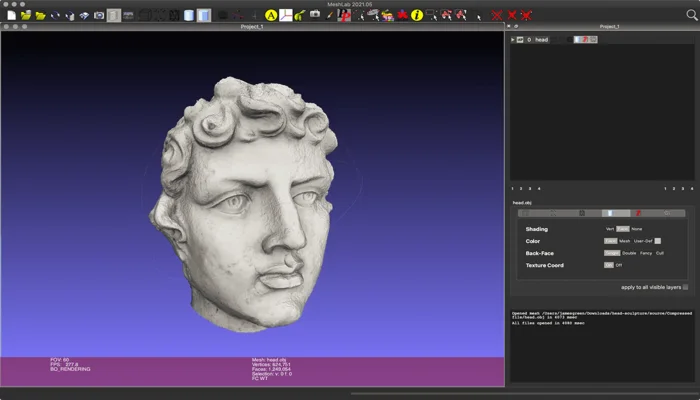
MeshLab is a fairly popular 3D modeling software, and for a good reason. It’s free to download and use, which is a huge plus. Also, it is a 3D mesh processing software that’s free and open source. It was designed for the processing and editing of triangular meshes, and lets you do things like – apply filters to remove noise, and corrupted data, improve the rendering of your models, create or edit UV maps, and render your models with different materials and lighting setups. But it’s also powerful and packed with features that allow you to create detailed 3D models.
One of the things I like best about MeshLab is the wide range of file formats it supports. This means you can import files from a variety of software packages and work on them in MeshLab. It also exports files in a variety of formats, so you can share your models with others easily. MeshLab is available for Windows, Mac, and Linux, so it’s great for people who work with a variety of different platforms.
Overall, MeshLab is a great option if you’re looking for free 3D modeling software . It’s easy to use and has a ton of features to help you create detailed models
Conclusion
There are many 3D modeling software options to choose from, but the 10 programs listed here represent some of the best and most popular software that is available for free.
So, whether you are a beginner or an experienced user, there is sure to be a program here that will suit your needs.
