Visionary Trends of CAD in Civil Engineering in 2024 and Beyond
- November 1, 2024
Civil engineering is an integral part of our day-to-day city life. The construction forefront that is shaping every stunning skyscraper, road, tunnel, building, reservoir, and other man-made structures around us.
CAD—Computer-Aided Design plays a vital role at the core of this engineering excellence; An essential technology that enhances precision, accuracy, and calculation in the design process in architecture, landscape and interior design.
Autocadindia, a renowned Cad Service Provider Company, has brought this blog post to deal with an in-depth discussion of the indispensable role of CAD in civil engineering, offering insights and strategies that can uplift your projects to new heights.
1. Introduction to CAD in Civil Engineering
Computer aided Design (CAD) is a process of preparing a drawing of a structural plan on a computer using specialized software or application. It can be defined as the use of a system to assist design in the creation, modification, customization, analysis and overall optimization of a design work.
For civil engineers, CAD is the starting point of creativity, bringing out the first line of imagination into a tangible structure. It plays a crucial role in surveying for collecting and analyzing geographical data. This data determines all sects of civil engineering projects, from initial planning to final construction.
Today, it’s nearly impossible to find a civil engineer without CAD knowledge or training. No wonder, the traditional or manual design methods are simply lagged behind in the fast pace of machine technology.
History of CAD
The journey of CAD was originally started back with PRONTO in 1957, the first commercial numerical-control programming system, which was developed by Dr. Patrick J. Hanratty.
Later, In 1960. Ivan Sutherland upgraded to 3D computer modeling and visual simulation, called SKETCHPAD which is the main basis for today’s CAD application. It demonstrated the basic principles and feasibility of computer technical drawing. For the first time, A designer was able to draw engineering drawings with a pen directly on a digital CRT screen.
Short Brief on AutoCAD
AutoCAD is one of the trailblazers in the world of computer-aided design (CAD) and drafting software, developed by Autodesk. With an extended user base of over 132,258 customers, it dominates the market with a 39.62% share. It has been the top choice for professionals across various industries especially in the USA.
The first version 1.0 of the software was released in December 1982. The application has been continuously updated since its initial release to its latest version of 23.0 in 2019.
Top Competitors and Alternatives of AutoCAD
The main competitors ranked right before AutoCAD with a leading market share are
- Solidworks with 13.56%,
- Autodesk with 9.26%,
- Autodesk Revit with 5.44%.
There are other software including
- Fusion 360.
- Blender.
- FreeCAD.
- Rhinoceros 3D.
- PTC Creo.
- CATIA.
2. Significance of CAD in the Field of Civil Engineering
“Failing to plan is planning to fail.”
It is known ‘Well planned is half done’ so, we usually create a plan before starting any building, structure or design. Of course, designs often require multiple rounds of editing and refinement. CAD allows an engineer to edit, refine and make any changes in his design as much as he wants. It is the most significant and widely used tool for an engineer to create any design in level of expertise.
Additionally, professional or business infrastructure is a matter of huge investment. The investors and owners must deserve, by default, the cost effectiveness and security on their capital investment.
With advanced features such as 3D modeling and simulation of CAD applications, engineers can render the live visualization of any civil construction, architectural forms in virtual space, so that we can know for sure what we are going to do exactly.
The quick ability to make intricating changes in design is the major advantage of CAD making it easier to identify potential flaws and optimize issues. In traditional design methods, even creating 2D designs is time consuming and inaccurate.
Apart from the intricacy of designs, and saving time required to any project, CAD helps us to make as many alterations, additions or redrafts as we may need. Mostly, it cuts out far less effort than we’d require with traditional sketches.
CAD supports collaboration among project associates, as designs can be easily shared and modified in real time. In this way, the use of CAD also contributes to cost savings and increased efficiency, making it an essential tool in modern civil engineering practices.
Key Features of CAD Software for Civil Engineering
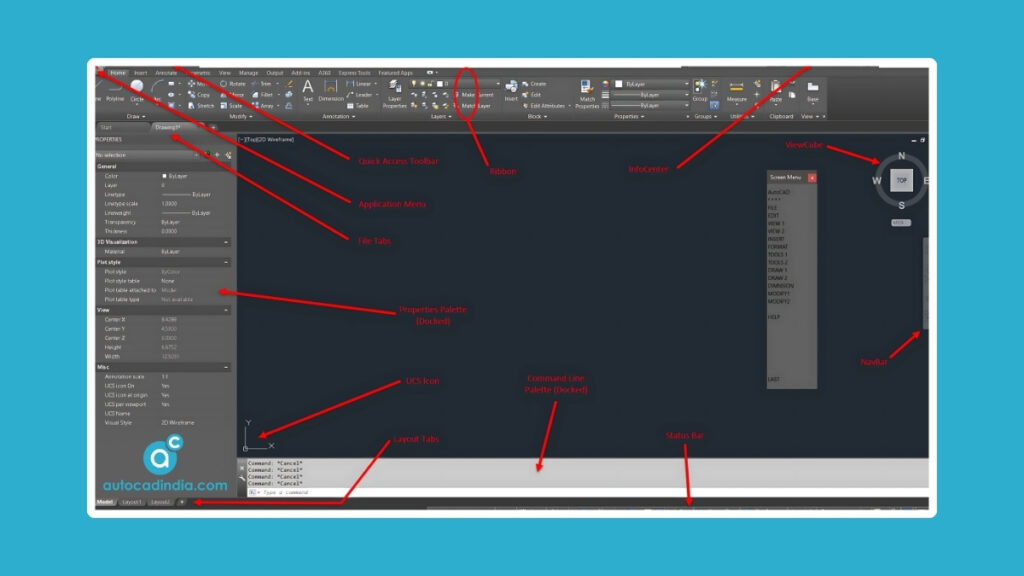
- 2D Drafting and 3D Modeling: Creating precise drawings and models.
- Design Automation: Use of parametric design and templates.
- Visualization Tools: Realistic rendering, flythroughs, and VR integration.
- Simulation and Analysis: Load analysis, stress simulation, and hydraulic modeling.
- Integration with Other Technologies: GIS, BIM, and project management tools.
3. Major Applications of CAD in Civil Engineering
As we’ve talked about before, CAD (Computer-Aided Design) drafting is a key part of civil engineering. It plays an extensive role in everything from designing our homes to planning major state projects. CAD helps civil engineers in many ways, like how they plan, design, and create documentation to carry out different tasks. Let’s dive a little deeper into how CAD is used in these areas:
1. Project Document Creation
Construction documents are a set of written and graphic materials that define the components, requirements, and provisions of a construction project. Every civil engineering project requires comprehensive documentation, from initial designs to its maintenance plans. Document types are like
- Project Brief
- Architectural Drawing
- Structural Engineering
- Floor Plans
- Foundation
- Demolition Plans
- Construction Specifications
- Cost Estimate
- Bill of Quantities
- Schedule of Values
- Construction Schedule
- General Conditions
- Agreement
- Construction Contract
- Contract Documents
- Bidding Documents
- Change Orders
- Construction Plan
- Architectural Construction Documents
- Daily Report
- Safety Reports
- Schedules
CAD drafting systems facilitate the creation of these documents, ensuring they are accurate and up to date so that any critical element of the entire plan would have not been overlooked.
In a civil engineering project, there are so many groups of stakeholders and associates, including architects, engineers, contractors, and clients. Detailed documentation of project planning works as an unavoidable means of collaborating and organizing these parties.
These documents serve as the blueprint of the construction process, outlining essential details, coordinating efforts among various stakeholders, and ensuring compliance with regulations.
- Foundation for Success: Construction documents provide the essential framework for project execution, ensuring a successful outcome.
- Facilitate Collaboration: They detail the project scope, timelines, and deliverables, aiding in coordination among stakeholders.
- Minimize Misunderstandings: Clear documentation helps avoid disputes by outlining responsibilities and expectations.
- Enhance Accountability: Effective management ensures all parties follow agreed-upon standards and regulations.
- Support Compliance: Documents help meet legal and regulatory requirements, reducing risks of non-compliance.
- Organize and Track Changes: Proper maintenance allows for better tracking of changes and smoother communication throughout the project.
2. Conducting Survey
Geographical and topographical maps are important to construction planning to provide terrain information such as land features, elevations and gradients. Surveyors use CAD for collecting accurate physical features and data of an area, creating maps, plans, models and charts.
They Measure distances, directions, and angles to determine, locate and define boundaries and maintain the comprehensive recording of the real estates.
2D or 3D models’ functionalities of CAD Software grant surveyors the flexibility to inspect designs from various perspectives. It helps determine the optimal placement of buildings, roads, and other infrastructure elements smoothly.
At AutoCadIndia, we have been using CAD technology in our workflow for more than 10 years, conveying high standards in every project we undertake.
3. Interior Design:
CAD starts right at our ‘sweet home, helps us improve designing the rooms we love, and office space we work. From creating beautiful spaces with bright lighting and air ventilation to maximizing utility and style, CAD makes us see everything before our eyes.

Interior designers use CAD software to create and test designs, generate floor plans, elevations, and sections, and communicate ideas to clients. Architectural CAD drawings are essential at all stages of interior design, from initial concepts to 3D models and renderings so that clients can meet up their expectations.
Once finalized, these drawings guide the construction process, providing technical details like wall placements, lighting, carpentry, materials, furniture and other requirements. CAD remains a vital tool in interior, furniture, and product design, making proficiency in it crucial for those pursuing a career in the field.
4. Architectural Design
Architects rely on CAD software for detailed technical drawings and powerful visualization capabilities. Architectural drawing and CAD drafting in design helps with providing precise measurements and detailed layouts of buildings and facilities. This ensures that every design element is perfectly scaled and aligned to meet project specifications, optimizing the overall functionality of the design.
There are several CAD applications like AutoCAD, Autodesk Revit, SketchUp, Archicad,3ds Max, Chief Architect, ActCAD, FreeCAD. These tools allow for creating 3D visualizations that make it easier for professionals to understand and work with complex designs, especially when working on interiors for homes, commercial buildings, and other structures.
Another important step to create perfect work collaboration is to integrate with Building Information Modelling (BIM) platforms. CAD drawing can be converted to BIM. With features like 3D modeling and visualization, architects can communicate their ideas more effectively, collaborate better with teams, and identify design flaws early on, saving both time and money.
Thus, in architectural design, CAD and BIM can work together to facilitate collaboration between architects, engineers, contractors, and other professionals on a single platform.
5. Structural Engineering
Structural engineering is the designing process of the skeleton of any building constructions and other structures. It is the backbone of any infrastructure. Using advanced CAD tools, engineers create detailed 2D structural drafts and 3D models that capture the precise geometric dimensions, measurements, and strength requirements.
There are some best performing Cad tools available in the markets are Autodesk Revit, AutoCAD, AutoCAD Civil 3D, STAAD Pro, SAP2000, SketchUp, ETABS, Fusion 360, Navisworks, SOLIDWORKS, CATIA, FreeCAD, MicroStation, Onshape, Rhinoceros 3D.
These tools involve the thorough design and analysis of these structures to ensure they are safe, functional, and efficient. This not only optimizes material usage but also helps in predicting potential failures, ensuring improved designs.
With features like parametric modeling, structural analysis, and real-time BIM collaboration, CAD software offers a rich array of drafting and design tools that streamline the engineering process, allowing for greater accuracy and automation in creating reliable structures.
6. Road and Highway Engineering
Large projects like designing roads and highways, should be taken into great concern, especially in planning. CAD drafting helps the related correspondents simplify the complex task to map out precise resources, considering topography, traffic flow, land specifications, intersections, and environmental impacts.
Creating a highway project involves several steps and CAD tools enable the creation of 2D and 3D models of road systems which require a long preparation; The strategies are pointed out below, in short, to have an idea:
- Gather Data: Start by collecting essential data like topographic maps, aerial images, survey data, traffic data, and environmental data. This data forms the foundation of the whole design.
- Geometric Design: Use your CAD software to create the geometric design of the highway. This means defining the road’s shape and layout, including:
- Horizontal and vertical alignments
- Cross-sections
- Curves and grades
- Transitions
3. Use CAD Tools: Utilize specific CAD tools like alignment, profile, assembly, corridor, and surface commands to build your design step by step.
4. Detail Specific Elements: Incorporate all the crucial components of the highway, such as:
- Pavement
- Drainage systems
- Signage
- Lighting
- Landscaping
- Utilities.
3. Evaluate the Design: Finally, assess the performance, safety, and sustainability of your highway design to ensure it meets all required standards and functions efficiently.
The basic steps given above are similar to the big projects like Railway, airport, and port infrastructure planning.
7. Environmental Engineering:
Environmental engineering is basically a field that deals with protecting our environment, using natural resources wisely. It involves controlling the pollution system in air, water and soil, and waste management by safeguarding the entire ecosystem.
CAD applications are the most reliable tools for environmental engineers and scientists to conduct in-depth research on land ecosystems, climate trends, and other environmental specifications. They are essential for tackling challenges like water management, pollution control, waste management, and renewable energy.
Some features of CAD software that helps researcher, design and optimize the collected data and information are mentioned following
- 3D modeling and visualization in CAD enhance environmental engineering by providing a clear view of complex designs and their impacts
- Integrating Building Information Modeling (BIM) and Geographic Information Systems (GIS) combines spatial and structural data, improving project planning and decision-making. This integration supports sustainable and efficient designs.
- Parametric and generative design techniques use algorithms to explore multiple design alternatives, optimizing for sustainability. These methods allow control over design variables, enhancing creativity and efficiency.
- Simulation and analysis tools in CAD help predict environmental impacts, test design solutions, and assess risks. They ensure designs meet regulatory standards and perform well under various environmental scenarios.
- Cloud computing enhances CAD accessibility and collaboration, allowing engineers to work from anywhere and share data in real time. This improves productivity and coordination among project teams.
8. Geotechnical Engineering
Geotechnical engineering is a segment of civil engineering that focuses on the study of soil properties and behavior under variables like forces, weight, soil-water interactions and subsurface materials etc.
It is closely linked to both structural and Environmental engineering, both essential for safe and efficient infrastructure development.

Key Areas of Focus:
- Studies how soil reacts to concentrated forces, weights, and interactions with water and other subsurface materials.
- Applies knowledge to the design of foundations, retaining walls, tunnels, mines, and underground structures.
- Involves the planning and design of roads, airports, dams, canals, drainage systems, and water treatment plants.
- Ensures slopes and embankments are stable to mitigate probable risks like landslides or soil failures.
- Hydraulic modeling of water flow and flood simulation.
Engineers conduct site assessments and lab tests to understand soil conditions, which are essential for analyzing and solving ground-related challenges. They use advanced CAD and 3D modeling tools to simulate soil behavior, visualize terrain, and aid in effective decision-making.
9. Urban Planning and Land Development
We have already discussed the usefulness of CAD in civil engineering; in fact, it is needless to say civil engineering and urbanization, or Urban Planning are also closely interlinked with each other. We cannot think about any urban development like water supply, sewage systems, pipelines design and electrical grids, which is impossible without the help of CAD.
- CAD with its 2d and 3d modeling features allows urban planners to create detailed visual representations of their projects.
- CAD ensures accurate and precise measurements, by collecting real-world data and comprehensive surveys which are essential for creating reliable urban plans, reducing errors, and ensuring plans are successful.
- The dynamic nature of urban planning often requires frequent updates. CAD makes revisions quick and manageable, allowing planners to adapt to new information or stakeholder feedback with minimal effort.
- CAD can integrate with analysis tools, helping planners assess the ecological impact of their designs, supporting decisions that prioritize sustainable development.
- CAD assists in designing layouts for residential, commercial, industrial, and recreational spaces, ensuring optimal use of available land and supporting strategic city growth.
- CAD is invaluable in designing transportation networks, utility systems, and other infrastructure, allowing for thorough planning of roads, water supply, sewage, and electrical grids that fit cohesively within the urban environment.
4. Benefits of Using CAD in Civil Engineering
When we talk about design and planning in structural engineering and infrastructure, accuracy of measurement, exact calculations, and authentic information based on real mathematical data are paramount.
This level of precision and perfection cannot be achieved through manual or analog design processes. CAD, with its advanced tools, ensures that every detail is meticulously accounted for and brings an unparalleled level of accuracy to engineering projects.
- Increases Productivity: CAD software accelerates the design process, allowing engineers to produce more work in less time, boosting overall project productivity.
- Reduces Errors: The precision of CAD systems minimizes human errors, ensuring that designs are accurate, consistent, and compliant with engineering standards, reducing the need for costly corrections.
- Enhanced Collaboration: CAD facilitates better collaboration among project teams by sharing models and drawings at any time. Thus, it also improves communication and teamwork across different stakeholders.
- Improved Efficiency: CAD streamlines the design workflow, automating repetitive tasks and calculations, thus enhancing overall efficiency in project execution.
- Enhanced Design Accuracy: CAD ensures high levels of accuracy and precision, by reducing mistakes and errors; overall, the need for design rework, leading to more reliable project outcomes.
- Superior Visualization: CAD provides advanced visualization tools that help engineers create realistic 3D models, which are invaluable for client communication, approvals, and making informed design decisions.
- Improves Quality: By using CAD, engineers can enhance the quality of their designs with detailed analysis, simulations, and optimizations that lead to superior construction outcomes.
- Time Efficiency: CAD accelerates the design process, allowing for faster iterations and quicker project delivery, which saves valuable time in project management.
- Cost Savings: By reducing errors, optimizing material use, and streamlining construction processes, CAD helps in significantly lowering overall project costs.
- Better Information Sharing: CAD allows easy sharing and access to design data among team members, enhancing the flow of information and ensuring that everyone is on the same page.
- User-Friendly Software: Modern CAD software offers intuitive interfaces and tools that make it accessible to both experienced engineers and new users, enhancing its adoption and operation.
- Saves Time: Automation of complex calculations, rapid prototyping, and quick adjustments make CAD an invaluable tool in reducing project timelines.
- Improved Collaboration: CAD fosters collaboration by allowing multiple users to work on the same project simultaneously, ensuring seamless integration of various project components.
- Reduces Costs: The use of CAD in civil engineering projects leads to a reduction in errors, material waste, and rework, ultimately cutting down on overall project expenses.
5. Incorporate Advanced Insights and Market Trends
The importance of Computer-Aided Design (CAD) in civil engineering has evolved significantly, particularly with the integration of advanced technologies and methodologies that enhance project efficiency and collaboration.
Recent market insights indicate a growing trend towards adopting Building Information Modeling (BIM) alongside traditional CAD tools, creating highly detailed three-dimensional {3D} representations of infrastructure that facilitate better decision-making throughout the project lifecycle.
“The global 3D CAD software market size was valued at USD 10.57 billion in 2022 and is projected to grow from USD 11.12 billion in 2023 to USD 16.99 billion by 2030, exhibiting a CAGR of 6.2% during the forecast period.”
Last Updated: August 19, 2024
Final Thoughts
In the fast-paced world of urbanization, technological advancement is mandatory to cope up with the excessive speed of time. The implementation of CAD in civil engineering is not just a trend but a necessity for creating efficient, precise, and innovative designs that meet the demands of today’s construction projects. Our comprehensive CAD solutions stand out in the market, providing you with the services you need to elevate your engineering practices and enhance project outcomes. Don’t let outdated methods hold you back—invest in our state-of-the-art CAD service company at ‘AutoCadIndia’ now.
Subscribe/sign up to our website for the latest updates on products and resources or contact us for more information on how we can help you transform your projects. Act now and take your civil engineering skills to the next level.
Frequently Asked Questions
Frequently Asked Questions
Simply reach out to our team, providing us with your vision, and we will swiftly develop a plan that will transform your dreams into lasting memories.
1. What is CAD?
CAD is the acronym of Computer Aided Design; some mention as Computer Aided Drafting. This Software application is widely used to draw any structural design for any construction.
2. What is the benefit of CAD in civil engineering?
CAD (Computer-Aided Design) software, like AutoCAD, allows civil engineers to create detailed 2D and 3D models of their designs. It improves accuracy, enhances productivity, and enables better collaboration among team members.
3. How important is CAD in civil engineering?
CAD is extremely important in civil engineering as it allows for efficient project planning and design. It helps engineers create precise drawings, implement real-world conditions, and ensure that designs meet required standards.
4. Do civil engineers need CAD?
Yes, civil engineers need CAD because it helps them visualize complex structures, make accurate calculations, and create detailed plans that guide the construction process.
5. What is the role of CAD in engineering drawing?
CAD provides an extensive set of tools that assists creating precise, clear, and detailed engineering drawings of structures. These drawings serve as a guide for construction, ensuring that every aspect of the design is accurately executed.
