Top 5 New Features Revit 2025 to Boost Your Workflow
- December 15, 2024
A new version of Revit – Revit 2025 has been released a few months ago. This update introduces top new 5 new features Revit 2025 along with over 55 enhancements from Revit 2024, offering significant architectural and infrastructure upgrades.
In this article, I am going to start with the recent top 5 New Features Revit 2025. So, I will shed light upon only the important updated features that are quintessentially improving Revit workflows and strengthening flexibility within design environments. Let’s go
1. Architectural Design Enhancements
1.1: Enable/Disable Layer Wrapping at Wall Ends
Enable/Disable Layer wrapping at wall Ends is one of the most exciting 5 new features Revit 2025 that enhances architectural detailing in your interface. Here’s what you need to know:
Key Features:
Toggle Functionality:
- In the floor plan view you can easily turn layer wrapping on or off for selected walls by using the toggle button
- This functionality is helpful for quick adjustments and speed up the workflow by saving time.
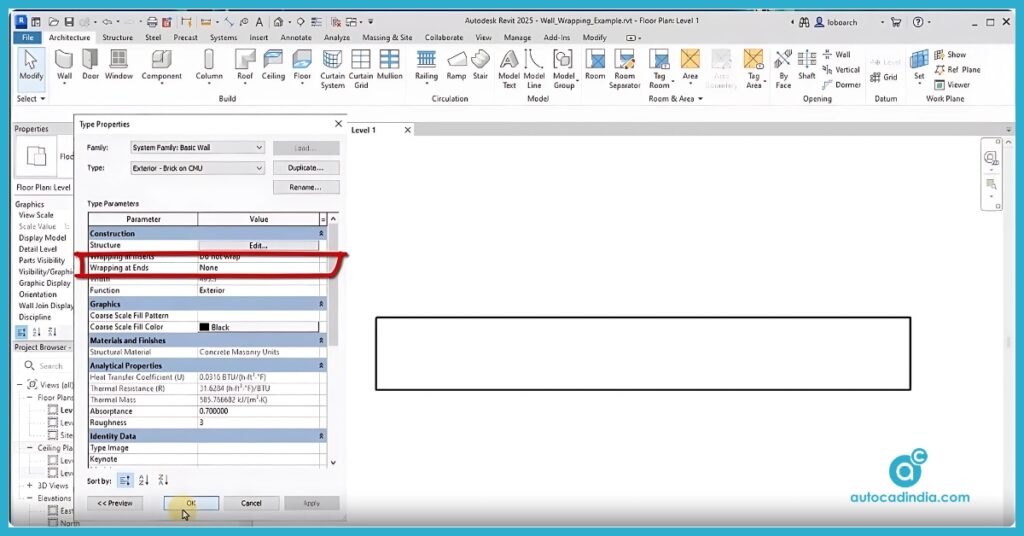
Workflow Integration:
- With this feature you don’t need to switch between different menus again and again; instead you can manage wall configurations right in your primary workspace.
Practical Applications:
- This feature enhances detailing flexibility. When you’re working on new exterior or interior wall treatments, it allows for customized adjustments based on specific design.
- Imagine being able to customize wall treatments without the usual limitations of prior software versions—this capability empowers architects to create more precise designs.
Personal Insight:
From my experience, this feature not only simplifies the design process but also provide opportunities for innovative wall configurations. Having such practical tools at our disposal is invariably effective to push the boundaries of architectural design.
You can watch this tutorial if you want to know how to use this feature.
1.2: Auto-Join and Lock for Wall Creation
The Auto-Join and Lock is a new feature in Autodesk studying the 5 new features Revit 2025. It enhances your workflow with user friendly functionality. Here’s you can see how they work and why you’ll love using them:
Key Features:
- Auto-Join: Automatically connects new walls to existing ones.
- Auto-Join and Lock: Join and Lock new adjacent walls in place so they move together with existing walls.
Note: The Auto Join and Auto Join & Lock options are only available while using the architectural wall tool to place walls. They are not available for creating structural walls or face walls.
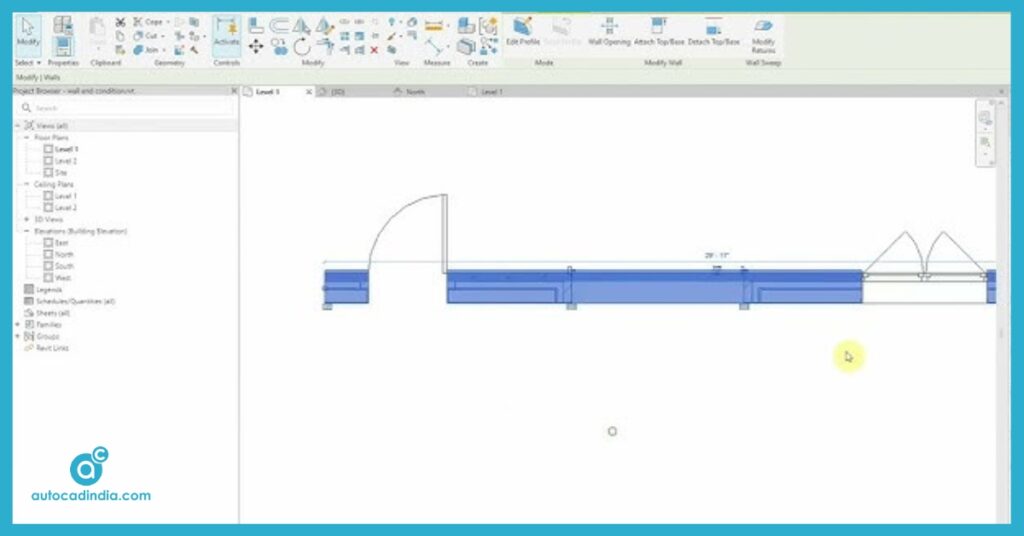
Practical Applications:
- Layering Materials:
- Suitable for adding materials like ceramic tiles or insulation to existing walls.
- Eliminates repetitive adjustments, saving you valuable time.
Personal Insights:
I’ve seen projects, Auto-Join and Lock makes the complex adjustments smooth in operations. This new integrated feature in the new 5 features Revit 2025 can significantly reduce obstruction during the design process.
1.3: Enhanced Curtain Wall Mullion Design
The ‘curtain wall mullion’ is another new feature of 5 new features Revit 2025, that has improved design flexibility and is user friendly. A ‘Curtain Wall Mullion’ is a vertical structural element that forms divisions between sections of a curtain wall, typically placed between panes of glass in a window assembly. It contributes to the overall stability and aesthetics of the curtain wall system.
Key Improvements
- In the previous version of Revit, curtain wall mullions were limited to a single closed-loop design.
- Users can now configure multiple closed-loop mullions for intricate and innovative design.
- Expand the creative possibilities for architectural expression. Perfect for new and avant-garde designs, where curtain walls play a dual role as both structural elements and artistic features.
2. Documentation Improvements
Documents improvements integration is another easy update among the top 5 new features Revit 2025. It has made documents upload, management swifter than before. Let’s dive in:
2.1 Documentation Features
Background PDF Export: The update now supports exporting PDF documents in the background, allowing users to continue working on their projects without workflow interruptions. This enhancement improves productivity by minimizing downtime during documentation exports.
Batch Material Editing: This feature streamlines the documentation process by enabling users to update materials across multiple elements simultaneously. Batch editing reduces repetitive tasks and speeds up project-wide changes, enhancing efficiency in project documentation.
Together with these documentation features, new sheet management tools enhance the organization and flexibility of project layouts, making it easier to manage large and complex projects.
2.2: Sheet Management Enhancements:
- New Sheet Collections: New sheet collections feature has been added to Revit 2025 features. It provides improved organization capabilities for large projects.
- Grouped Sheets: Users can now group sheets into collections, allowing for a more structured and navigable sheet management system.
- Collections as Parameters: Sheet collections appear as parameters in sheet schedules that make easier tracking and organization within project documentation.
- Duplicate Sheet Numbers: This Revit 2025 update can identify duplicate sheet numbers within different collections. It reduces mistakes and organize the project.
2.3 Annotation and Alignment Tool
Annotation Alignment
- Automatically align annotation elements to save time.
- Ensure consistent positioning, improving readability and presentation quality.
- Especially beneficial for larger projects with numerous annotations.
Limitations and Future Enhancements
- While effective for standard layouts, may struggle with complex or irregular layouts.
- Consider introducing more precise alignment options in future updates to accommodate specialized documentation needs.
Annotation and Documentation Benefits
- New Alignment Tools
- Align multiple tags and text simultaneously.
- Distribute tags evenly for a polished look.
- Efficiency Gains
- Accelerate the process of cleaning up documentation.
- Free up time for more critical project tasks.
3. Array
In a Revit model or family, the Array tool makes it easy to create multiple instances of one or more elements and adjust them all at once. This tool upgradation is a significant among the 5 new features Revit 2025.
3.1: Array Improvements:
- Flexible Element Configuration: You can now set small linear arrays to contain one or zero elements, expanding versatility in Revit Family Editor.
- Expanded Use Cases: This is particularly useful in scenarios like stadium seating, where a single seat may be needed.
- Dual Environment Functionality: Works seamlessly in both the family editor and project environments.
4. Toposolid Enhancements
Let’ see at a glance, the new updates in Toposolid integration in the 5 new features Revit 2025, next we will deal with a little bit detail about.
TOPOSOLIDS UPDATES:
- New excavation feature that works similar to building pads
- You can excavate above floors and the feature works with angled surfaces
- New ability to calculate excavation volume for different elements like floors, walls, and building pads
- Better integration with massing – you can create toposolids from mass faces
- Improved railing functionality – railings can now be hosted on void-cut surfaces
- Shafts now cut through toposolids gradually rather than all at once
- New editing improvements including visible contour lines in modify mode
- Added XYZ snapping option for more precise point placement
- New smoothing option for better visual appearance (cosmetic only)
3.2 Toposolid Excavate Tool
Revit 2024 introduced Toposolid as a new system family. In 5 new features Revit 2025, there are a few new tools connected to Topo Solids, including an Excavate tool, Simplify Toposolid, Model by Face Toposolid, Smooth Toposolid. Here I will only discuss on the features of Excavate tool, Revit now can calculate excavation volume by element based on your topo solid.
- Excavation Similar to Building Pads: This is awesome that the new Toposolid feature allows for excavation functionalities that can mimic the behavior of building pads, as traditional building pads have been replaced by more versatile Toposolid capabilities.
- Versatile Excavation Capabilities: The ability to excavate above floors and on angled surfaces is indeed a feature of the new Toposolid tool, enhancing its versatility for various design scenarios.
- Volume Calculation: The Toposolid tool now includes the ability to calculate excavation volumes for different elements like floors, walls, and building pads. This feature is essential for accurate site modeling and planning.
- Enhanced Massing Integration: Creating Toposolids directly from mass faces is supported, allowing for improved integration and modeling within Revit.
- Improved Railing Functionality: Railings can indeed be hosted on void-cut surfaces, which enhances design flexibility and allows for more complex architectural features.
- Gradual Shaft Cutting: The incremental cutting of shafts through Toposolid provides greater control over the excavation process, which is a new improvement in Revit 2024.
- Editing Improvements: The inclusion of visible contour lines in modify mode has been noted as an improvement, making it easier to adjust designs accurately.
- Precise Point Placement: The new XYZ snapping option enhances accuracy in placement, which is crucial for detailed site modeling.
- Cosmetic Enhancements: The smoothing option to improve visual appeal without affecting functionality aligns with user feedback on enhancing the aesthetic quality of models created with Toposolid.
4. User Interface and Modeling Upgrades
In the previous blog I have shown some basic overview on Revit 2025 user interface, her I will just give a touch the main key points that newly updated in this software. Let’s see…
4.1: User Interface
4.1 User Interface Enhancements
Search Functionality in Project Browser
- A new search feature smooth navigation in complex models.
- This enhancement significantly boosts user efficiency, allowing for quicker access to project elements.
MEP Updates
- Improved building operating schedules
- Better control over occupancy scheduling
- Useful for buildings like schools with varying usage patterns
Interface Changes
- Option Bar Transition:
- Moving away from the traditional Option bar for a cleaner look.
- Options are now integrated into the ribbon or properties palette.
- Organized and Accessible Interface:
- A more efficient layout enhances usability and project navigation.
4.2 Rebar Modeling Enhancements
Parametric Splicing
- Improved control allows users to define splice locations and lengths, catering to specific project requirements.
Structural Updates
- New Rebar Splicing Options:
- Includes lap splice, staggered splice, and end-to-end splice for greater flexibility.
- Includes lap splice, staggered splice, and end-to-end splice for greater flexibility.
- Visibility Control:
- Enhanced options for managing rebar visibility in different views.
- Enhanced options for managing rebar visibility in different views.
- Maximum Bar Length Filtering:
- Easily filter and manage bar lengths to meet project specifications.
- Easily filter and manage bar lengths to meet project specifications.
- Improved Bending Details:
- Schematic options for clearer representation of bending details.
- Schematic options for clearer representation of bending details.
- Enhanced Rebar Handling:
- Better management of rebar when reshaping model elements, improving overall modeling efficiency.
5. Other significant mentions in short:
Let’s see other important improvements and straits updated besides 5 new features Revit 2025:
- 20% faster installation speed
- New Dynamo features including toposolid nodes
- Dark theme improvements
- Enhanced Project browser search
- More accurate room parameter calculations
- Background PDF export capability
- STEP file support
- Improved IFC export category mapping
- New horizontal coordinate systems support
- Better coordination model change monitoring
- Support for latest gbXML version (v7.03)
OTHER IMPROVEMENTS:
- Room perimeter calculations now include interior walls
- PDF exports can run in background while working
- Enhanced IFC export options
- Better file format support
- Improved coordination and visualization tools
6. Revit 2025 – Transforming Design Precision and Workflow Efficiency
What truly excites me about the top 5 new features Revit 2025 is Autodesk’s commitment to staying ahead of the curve in digital design technology. Over 50+ new feature, Revit 2025 keep the improvements flow in system stability, rendering, and analytical capabilities mark a significant leap forward, setting a new standard for integrated design environments. While I did not talk about other features which will not be possible to finish in one blog. The article delves with the basic overview of the Revit 2025 targeting the AEC community and give a helpful place to start in exploring the latest software. This isn’t just an upgrade; it’s an essential tool for professionals who are eager to elevate their project outcomes and optimize their processes.
