AutoCAD Alternatives: 5 Best Friendly Solutions
- August 14, 2022
AutoCAD is powerful CAD software. The majority of professionals from architecture, engineering, and other backgrounds use this tool in their work. AutoCAD has established an industry standard for designing 2D and 3D models for a long time now and it’s not going anywhere anytime soon. Nonetheless, anyone hardly thinks of AutoCAD alternatives.
By any chance, if CAD software is unavailable, people might resort to using 2D drafting programs. But, 2D drafting software cannot compete with AutoCAD. AutoCAD alternatives offer a much better experience and are designed for professionals or those who need specific tasks done.
Most importantly, AutoCAD can be too expensive ($1,865/annually and $235/monthly) for many people who want to start designing simple sketches or drawings. Moreover, prices vary frequently. So if you are seeking budget-friendly/ free CAD alternatives, then this article is just right for you.
AutoCAD Alternatives and Why Use Them?
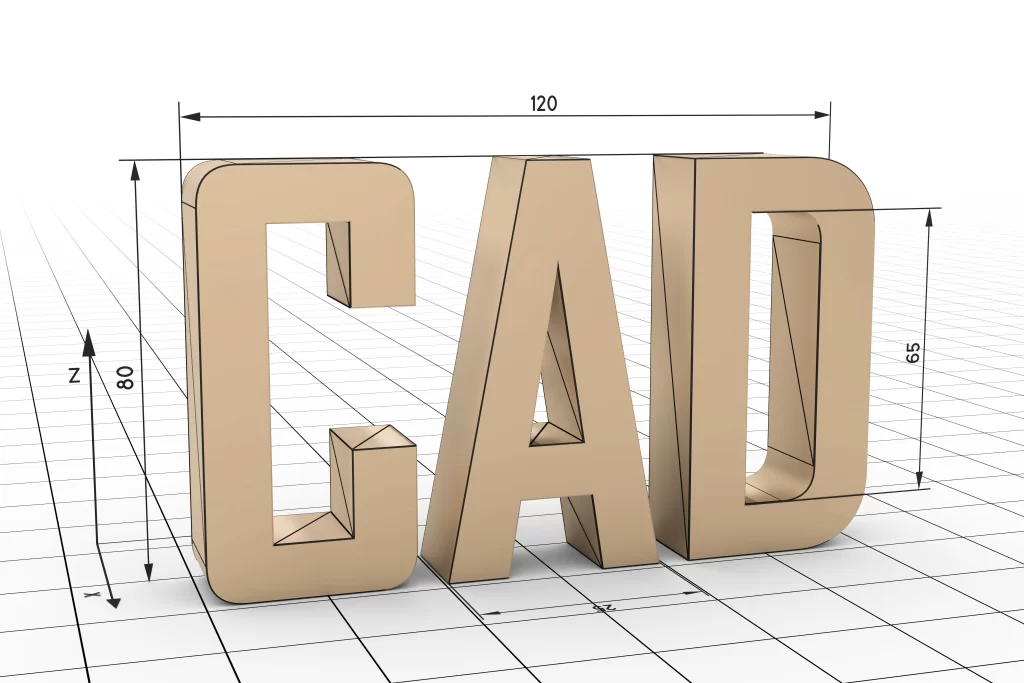
There can be many reasons why a number of people may not always want to use AutoCAD as a major solution for drafting or modeling. Perhaps they are not content with AutoCAD features. And, they need something more advanced. Or, they want to use another CAD software program that is more user-friendly. Additionally, some people prefer a CAD tool that offers a more budget-friendly solution.
There are many alternatives to AutoCAD. And trust us each of these software programs offers unique features and benefits.
For example, Solidworks is a popular choice for engineers and designers. Because it offers a handful collection of features and possibilities. The latest software program is Fusion 360. It received much popularity within a short time due to its simple and user-friendly interface. And Rhinoceros 3D, being a versatile program, is equally suitable for both professionals and hobbyists alike.
No matter which AutoCAD alternative you choose, you can always find a CAD tool that meets your requirement. With so many options available, it is your right as a CAD designer to explore those possibilities.
SketchUp – A 3D Modeling Computer Program

SketchUp offers many different levels, starting at free and going up to paywall content. It is a 3D modeler that helped to simplify complex tasks and gives you 10GB of cloud storage.
This AutoCAD alternatives software has excellent tools that help with design, such as the Offset Tool. You could take the Rectangle Tool and use it to create your home’s outline, then use the tool to offset walls by selecting a thickness.
Additionally, it is compatible with other 3D design software packages and is able to export various file formats. SketchUp also has PNG export options that allow you to specify the dimensions and background transparency.
This web-based tool is free. However, you can pay for a subscription-based service and get more features. For example, with the Shop plan ($119 per year) you can have built-in 3D models that help you complete your projects faster. With this premium plan ($299 per year), you get a desktop application and increased functionality with plugins. You can also try this software for 30 days for free.
SolidWorks – No. 1 AutoCAD Alternatives

SolidWorks is mainly for engineering and design, but it’s not as popular with architects. It is one of the most widely used CAD programs on the market due to its powerful 3D rendering feature and interfaces and is often used in academic institutions.
In fact, many major corporations, such as Google and Tesla use this software due to its ease of usability. SolidWorks is frequently used in educational institutions due to its comparatively easy affordability, seamless 3D rendering service, and intuitive interface.
This is intermediate CAD software, and it is easier to use than other CAD software. You will still need to train in the program because there are a lot of functions and tools.
This software can handle both 3D and 2D designs. They give you a stock of components that include wood, brick, and glass among many others. You can even create custom materials to save in your library. With the tools, the lighting and photorealistic rendering are not as believable as CATIA, but they still work well enough to help customers visualize your work; they are especially helpful when working on small projects like components of planes or engines but do not work quite as well with large complex projects like whole plane engines.
Read more: How To Find the Best 3D Product Rendering Company
Fusion 360 – A Cloud Base CAD Software
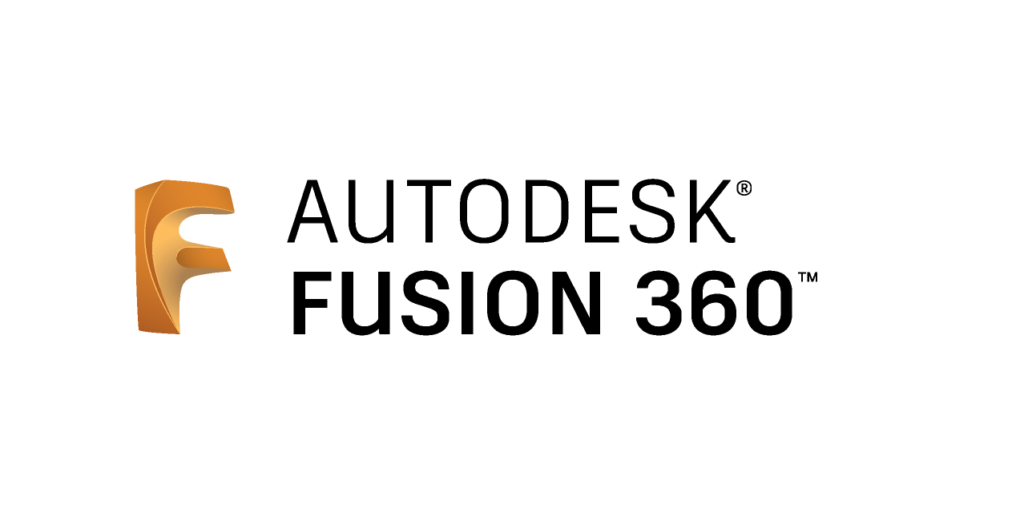
You can use Fusion 360 to design your products. It offers seamless relations with other programs and crafts higher quality and more quickly delivered products.
Fusion 360 is software that merges CAD (Computer Aided Programme) and CAM (Computer Aided Manufacturing) programs into one. With this setup, you can take an idea from sketch to production without leaving the program. In fact, it is such a program that can offer you a lot of free time in the design process.
You can effortlessly import important data from 50 different file types and have access to hundreds of posts from the Fusion 360 library. This will allow you to machine your product in Fusion 360’s CAM environment.
In Fusion 360, users can design products with a lot of different materials quickly. And it enables you to create realistic designs with minimal effort. In a word, this CAD software is incredible and perfect for prototyping and product testing because of its many features. Although the learning curve on this software is steep. But, the end result is worth it!
FreeCAD – An Open Source 3D Modeler
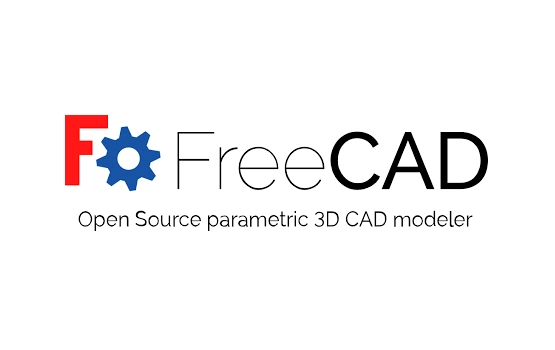
FreeCAD, an open-source CAD software tool, has a constant 3D modeling capability which the app is best known for. You can import DWG files easily and export them via a free plug-in. It offers BIM support by default.
It is a 2D mechanical engineering software, with 3D drafting leaning towards technical drawings of parts and components. The parametric associative features automatically update drawings when changes are made to the 3D model.
Best suited for parts and components drawing, this parametric 3D modeling tool is extendable with plug-ins. FreeCAD is compatible with many operating systems including different versions of Windows, macOS, and in fact, Linux. It is free and open-source, which means the user can modify it with customization plug-ins.
Onshape – A Computer-Aided Design Software

Onshape is a cloud platform that has CAD design features. Onshape is suitable for companies looking to modernize their approach to product design, as well as those just looking for CAD and 3D modeling software.
This platform offers the most up-to-date CAD environment for drafting and engineering drawings with DWG, DXF, and 2D support. Onshape is more than just a CAD program, as it includes collaboration tools and revision simplicity due to being cloud-based. The platform also integrates security, analytics, and support in order to make fast collaboration possible.
It is free for non-commercial projects. Onshape can be purchased at three different levels: 1) Standard, 2) Professional, and 3) Enterprise. The higher levels offer extra features that benefit businesses with a lot of employees and other features that help the business function better.
Learning to Use AutoCAD Alternatives
When searching for an AutoCAD alternative, there are a few things you should keep in mind. First, you will need to learn how to use the new software. This may take some time, but it will be worth it in the end. Second, you will have to ensure that the software is compatible with your computer. Some software is only compatible with certain types of computers. Finally, you will need to double-check that the software has all of the features you need.
Once you have found the perfect AutoCAD alternative, learning how to use it will be a breeze. You can find plenty of tutorials online that will help you through the process step-by-step. You can also find forums full of people who are happy to help answer any questions you may have. In no time at all, you will be using the software like a pro!
Final Verdict
Many users are comfortable with AutoCAD. In fact, there are thousands of users who download the cracked version of AutoCAD from unauthorized sites. We highly discourage this kind of act.
Developers invest immense time and effort in developing software and making it usable. Using unauthorized versions can bring risks to your device and devalue its hard work as well.
Hence, it’s always advised that you buy software like AutoCAD from its official site and use a licensed version. And if the budget is too hard on you, feel confident to try any of the affordable (and free) AutoCAD Alternatives mentioned above.
